Test Suite, Test Case, Test Plan, What’s the Difference?
A test case answers this question: What are you going to examine? You develop test cases to specify the situations you must confirm to make sure the software is working properly. A test suite is a basket of test cases grouped together for logical purposes. Test suites are designed to test an application and demonstrate it has some specified group of behaviors. A test suite usually contains step by step directions or goals for each selection of test cases and information on the system setup for use throughout testing. A group of test cases can also include required states or measures, along with descriptions.
Test suites are sometimes wrongly referred to as a test plan, a test script, and sometimes a test scenario. Each of these are distinct documents that are related to one another.
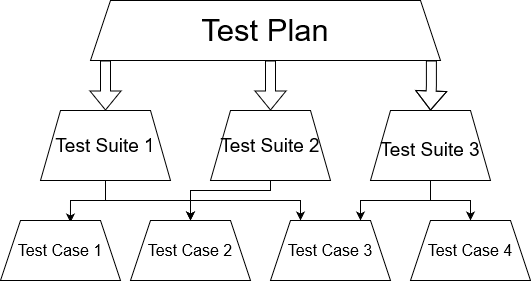
What is a Test Case?
A regular use of a test case could be to leverage the same script for analyzing multiple settings. As an example, if you’d like to test an authentication script on three distinct browsers, such as Chrome, Firefox, and Edge, you could create three separate iterations within that test case. In a test case named Test Web Browsers you may include three testing situations:
- Iteration 1: login script with Chrome
- Iteration 2: login script with Firefox
- Iteration 3: login script with Edge
What is a Test Suite?
If each test case reflects a component of a scenario, like the functionality simulating completion of a sale, make use of a test suite. For example, a test suite may comprise five test cases, each having a separate test script:
- Test case 1: Login
- Test case 2: Add New Services to Cart
- Test case 3: Complete Order of Services
- Test case 4: Log-out
- Test case 5: Fulfill Service Request
Test suites could identify gaps inside a testing cycle where the successful conclusion of a single test case has to occur before starting another test case. As an example, you can’t add new services to a cart until you log into the application. When you execute a test suite in a consecutive manner, you may decide to block the suite execution in case one test case doesn’t pass. Preventing further execution is of good use if executing a test case in a test suite is contingent upon prior test cases passing.
Test suites are created based on the scope of the test plan, or based on where one is at in the test cycle. They could contain any kind of tests, functional or Non-Functional. Test suites can also be helpful for these kinds of tests:
- Smoke tests: A selection of test cases which ensure the application’s basic functionality is working. On average, smoke tests are the initial testing that’s conducted after changes are made to the application under test.
- Regression tests: A group of test cases which can be utilized to ensure breaking code changes have not occurred.
- End to end tests: A collection of test scripts which cross a product’s bounds and make sure the integration between systems is exercised and confirmed.
- Functional tests: A group of test cases that are dedicated to particular requirements. Implementing this kind of test, using a test suite, means several areas of a particular feature are all tested.
- Build pipeline tests: A group of test cases that do a simple validation on all of the functional areas in the software. The scenarios need to be executed after every product build and until the build is promoted for use with a larger customer base.
In AccelaTest, you can create custom Test Suites, and nest test suites, by clicking the “Create Directory” button and giving your directory a name, such as “Regression Tests.” Don’t have your free AccelaTest account yet? Sign up now – did we mention Test Case Management is completely free?
What is a Test Plan?
A Test Plan a dynamic comprehensive record defining the test strategy, objectives, schedule, estimation, deliverables, and resources necessary to complete testing for a software product. Test Plans help determine the time required to confirm the quality of the software under test. The test plan acts as a blueprint to perform testing tasks in a specified process, that will be tracked and monitored with the test manager.
According to ISTQB definition: “Test Plan is a document describing the scope, approach, resources, and schedule of intended test activities.”